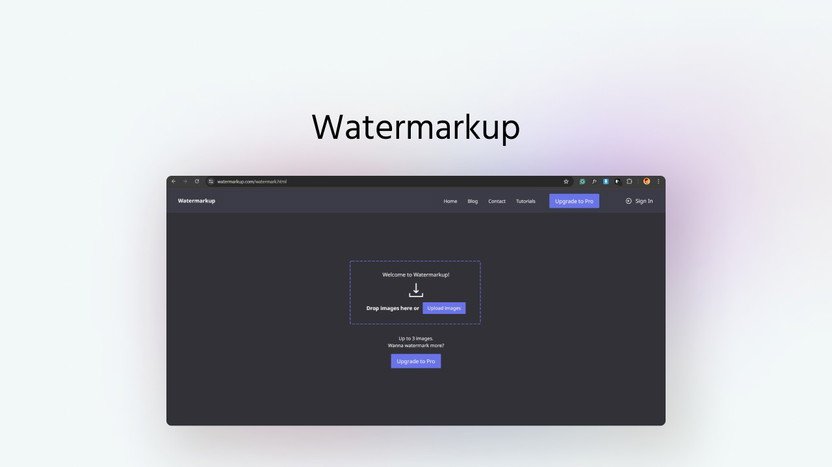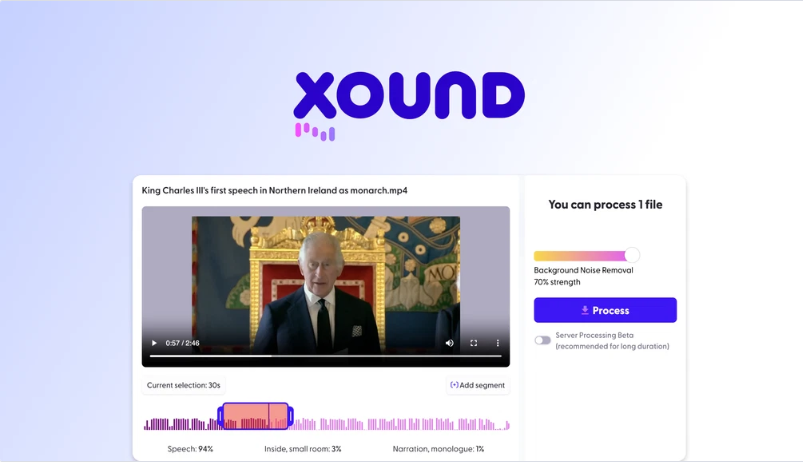Watermarking photos can protect your images from theft and help promote your brand. Customizable watermarks offer a simple way to keep your images safe and professional.
Introducing Watermarkup, a powerful tool designed to batch watermark photos efficiently. With Watermarkup, you can watermark up to 200 images at once without losing quality. This tool offers various customization options, including adjusting watermark opacity, position, and style. It supports images of any size and resolution, ensuring your photos remain clear and sharp. Watermarkup is also GDPR-compliant, ensuring your data stays private and secure. Priced at just $15 for lifetime access, Watermarkup provides a cost-effective solution for bloggers, e-commerce businesses, and small enterprises. Discover more about how Watermarkup can benefit your brand by visiting the product page here.
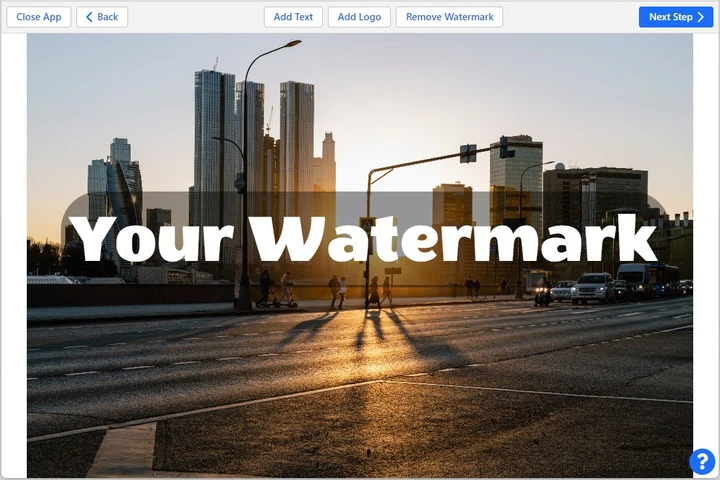
Credit: watermarkly.com
Introduction To Batch Watermarking Photos
In the digital age, protecting your images is crucial. Watermarkup offers a powerful solution to batch watermark photos, ensuring your images remain safe from theft while promoting your brand.
This tool enables users to add customizable watermarks to multiple photos simultaneously, saving time and effort. Let’s dive deeper into its significance and benefits.
Understanding The Importance Of Watermarking
Watermarking serves several essential purposes:
- Protection against theft: Watermarks deter unauthorized use of your images.
- Brand promotion: Custom watermarks with your logo or text help in branding.
- Ownership proof: They provide evidence of ownership, useful in legal scenarios.
- Quality preservation: Watermarkup ensures your images retain their quality even after watermarking.
Using Watermarkup, you can protect and promote your work efficiently.
How Batch Watermarking Can Save Time And Effort
Batch watermarking with Watermarkup streamlines the watermarking process. Here’s how:
| Feature | Benefit |
|---|---|
| Batch Processing | Watermark up to 200 images at once without losing quality. |
| Customization | Adjust watermark opacity, position, and style; tile logos across images; flip watermarks horizontally or vertically; and customize text templates. |
| No Image Size Limitations | Supports images of any size and resolution. |
| GDPR-compliant | Ensures user data privacy and security. |
With these features, you can efficiently watermark large batches of images quickly. This saves significant time and effort, making it ideal for bloggers, ecommerce, and small businesses.
Watermarkup is a one-time investment of $15 (discounted from $49, 69% off). It includes lifetime access and all future Pro Plan updates, ensuring you always have the latest features. Plus, there’s a 60-day money-back guarantee, giving you a risk-free trial period.
For more information, visit the official Watermarkup website.
Key Features Of Batch Watermarking Tools
Batch watermarking tools offer a range of features that help protect your images from theft and promote your brand. These tools are designed to save time, maintain image quality, and provide enhanced protection. Let’s explore the key features of these tools.
Customizable watermarks allow you to personalize your images. You can adjust the watermark’s opacity, position, and style. Tile logos across images or flip watermarks horizontally or vertically. Text templates can also be customized. This ensures your watermark stands out and represents your brand effectively.
Efficiency is crucial when working with large volumes of images. With batch processing, you can watermark up to 200 images at once without losing quality. This saves time and effort, making it ideal for bloggers, ecommerce businesses, and small enterprises.
Watermarking tools support images of any size and resolution. This flexibility ensures that you can work with different image formats without any hassle. The original quality and resolution of your images remain intact, ensuring professional results.
A user-friendly interface makes the watermarking process straightforward. Even those with minimal technical skills can navigate the tool effortlessly. Enlarged squares for easier resizing and examples for user inspiration enhance the overall experience.
Cloud integration and storage options are available for added convenience. This allows you to access and manage your watermarked images from anywhere. It also ensures your data is secure and compliant with GDPR standards.
| Feature | Description |
|---|---|
| Customizable Watermarks | Adjust opacity, position, style, and text templates. |
| Batch Processing | Watermark up to 200 images without losing quality. |
| Support for Various Formats | Works with images of any size and resolution. |
| User-Friendly Interface | Easy to use with minimal technical skills required. |
| Cloud Integration | Access and manage images securely from anywhere. |
Customizable Watermarks
Watermarkup offers a range of customization options to help you create unique and effective watermarks. This ensures your images are protected and your brand is promoted. Let’s explore the key features of customizable watermarks.
Designing Unique Watermarks
Creating unique watermarks is essential to stand out. Watermarkup provides tools to design watermarks that match your brand. You can choose from:
- Various fonts
- Custom text templates
- Flip watermarks horizontally or vertically
These options allow for a tailored approach that aligns with your brand identity.
Adjustable Transparency And Placement
Adjusting the transparency and placement of your watermark is crucial for visibility and protection. Watermarkup allows you to:
- Adjust watermark opacity
- Position watermarks anywhere on the image
- Tile logos across images
This flexibility ensures your watermark is noticeable but not intrusive.
Incorporating Logos And Text
Incorporating your logo and text into watermarks adds a professional touch. Watermarkup supports:
- Adding custom logos
- Integrating text with unlimited fonts
- Using pre-made text templates
These features help promote your brand while protecting your images from theft.
With Watermarkup, creating and customizing watermarks is simple and effective. Protect your images and promote your brand with ease.
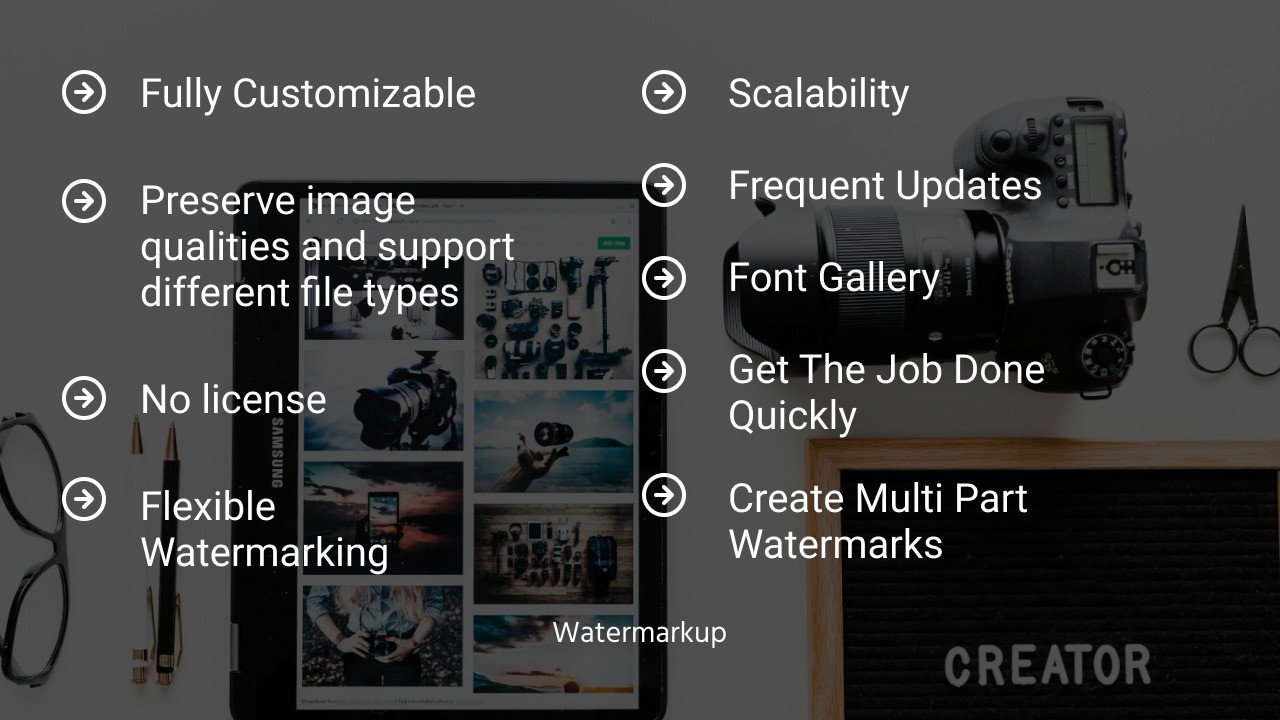
Credit: appsumo.com
Batch Processing Efficiency
Batch processing efficiency is crucial for professionals handling large volumes of images. It ensures that time is saved while maintaining the quality of the images. Watermarkup, a specialized tool, excels in this area with its robust features and capabilities.
Handling Large Volumes Of Images
With Watermarkup, you can watermark up to 200 images simultaneously without compromising on quality. This is particularly beneficial for photographers, bloggers, and ecommerce businesses who need to protect their work quickly and efficiently.
Here’s how Watermarkup handles large volumes:
- Batch Processing: Watermark hundreds of images at once.
- No Size Limitations: Supports any image size or resolution.
- Quality Maintenance: Keeps the original quality intact.
Automated Workflow Options
Automation is key to enhancing productivity. Watermarkup offers several automated workflow options to streamline the watermarking process. These include:
- Customizable Templates: Save time by using pre-designed templates.
- Auto-Tiling: Automatically tile logos across images.
- Batch Customization: Adjust watermark settings for all images in a batch.
Speed And Performance Metrics
Speed and performance are critical metrics for any batch processing tool. Watermarkup ensures quick processing times and reliable performance, even with large image files:
- Fast Processing: Watermark 150 – 200 photos in minutes.
- Efficient Resource Use: Optimizes system resources for faster output.
- Real-Time Performance: Immediate feedback on processing status.
For professionals who value their time, Watermarkup is an essential tool. It offers efficiency and reliability, making the watermarking process seamless and effective.
Support For Various Image Formats
Watermarkup offers comprehensive support for multiple image formats. This ensures your images are protected and promoted regardless of the file type. Whether you are a blogger, ecommerce business, or photographer, Watermarkup covers your needs.
Compatibility With Popular File Types
Watermarkup supports all popular file types. You can watermark JPEG, PNG, BMP, GIF, and TIFF files effortlessly. This wide compatibility ensures you can protect and promote all your images, no matter their format.
Here is a quick overview of the supported formats:
| File Type | Description |
|---|---|
| JPEG | Common format for photos and web images |
| PNG | Supports transparency, great for logos and graphics |
| BMP | High-quality, uncompressed images |
| GIF | Supports animations and simple graphics |
| TIFF | Preferred format for high-quality print graphics |
Maintaining Image Quality
One of Watermarkup’s key benefits is maintaining original image quality. Even after batch processing up to 200 photos, the images retain their resolution and clarity. This ensures your photos look professional and polished.
Preserving image quality is crucial. It maintains brand integrity and enhances the visual appeal of your watermarked images. With Watermarkup, you can batch watermark without compromising quality.
Converting Images During Watermarking
Watermarkup also offers image conversion during watermarking. This feature is handy if you need to standardize your images to a specific format. You can convert images to JPEG, PNG, or other supported formats while adding watermarks.
This dual functionality saves time and ensures uniformity across your image library. It simplifies the process of protecting and promoting your brand through consistent, high-quality images.
User-friendly Interface
Watermarkup offers a user-friendly interface that caters to both beginners and professionals. This intuitive design ensures that everyone can easily batch watermark photos, protect images from theft, and promote their brand with customizable watermarks.
Ease Of Use For Beginners
Watermarkup is designed to be easy to use for those just starting out. The straightforward layout and simple instructions guide users through the process. Here are some features that make it beginner-friendly:
- Batch Processing: Watermark up to 200 images at once.
- No Image Size Limitations: Supports images of any size and resolution.
- Customization: Adjust watermark opacity, position, and style.
Advanced Options For Professionals
For those with more experience, Watermarkup provides advanced options to tailor the watermarking process. Professionals can benefit from:
- Tile Logos: Tile logos across images for consistent branding.
- Flip Watermarks: Flip watermarks horizontally or vertically.
- Text Templates: Customize text templates for different projects.
These features ensure that advanced users have the flexibility and control they need to create high-quality, branded images.
Customization And Personalization
Watermarkup allows for extensive customization and personalization, ensuring that each watermark is unique. Users can:
- Adjust Opacity: Control the transparency of the watermark.
- Positioning: Place the watermark anywhere on the image.
- Style Options: Choose from various fonts and styles to match the brand.
These options help users create watermarks that not only protect their images but also enhance their brand’s visibility and recognition.
Cloud Integration And Storage
Watermarkup offers robust cloud integration and storage solutions, ensuring your photos are safe and accessible. With cloud sync, secure storage, and multi-device access, managing your images becomes hassle-free.
Seamless Cloud Sync
Watermarkup’s cloud sync feature enables automatic synchronization of your watermarked photos. This ensures that your images are always up-to-date, no matter where you are. You can quickly upload and download images with just a few clicks.
- Automatic synchronization of watermarked photos
- Quick upload and download
- Ensures images are always up-to-date
Secure Storage Solutions
Security is a top priority for Watermarkup. The platform uses advanced encryption methods to protect your images from unauthorized access. Your photos are stored securely, giving you peace of mind.
| Feature | Benefit |
|---|---|
| Advanced Encryption | Protects images from unauthorized access |
| Secure Cloud Storage | Keeps your photos safe |
Access From Multiple Devices
With Watermarkup, you can access your watermarked photos from multiple devices. Whether you’re using a computer, tablet, or smartphone, your images are always within reach. This flexibility is ideal for busy professionals.
- Access images from computers, tablets, and smartphones
- Work on your photos anytime, anywhere
- Ideal for busy professionals
Enjoy the convenience of cloud integration and secure storage with Watermarkup. Protect your images and promote your brand effortlessly.
Pricing And Affordability
When deciding on a tool to batch watermark photos, pricing is a crucial factor. Watermarkup offers an affordable solution with its one-time payment model. Let’s delve into the pricing details and compare different models available.
Comparing Different Pricing Models
Watermarkup provides a one-time payment option of $15, discounted from $49. This model offers lifetime access to the software and all future Pro Plan updates.
Other watermarking tools often use subscription-based pricing. These models typically require monthly or yearly payments, which can add up over time. For example, some competitors charge $10 per month or $100 per year, making Watermarkup’s one-time payment a more cost-effective choice.
Here’s a quick comparison:
| Tool | Pricing Model | Cost |
|---|---|---|
| Watermarkup | One-Time Payment | $15 (Lifetime Access) |
| Competitor A | Monthly Subscription | $10/month |
| Competitor B | Yearly Subscription | $100/year |
Free Vs Paid Versions
Free versions of watermarking tools often have limited features. Users may face restrictions on the number of images they can watermark or lack customization options. In contrast, Watermarkup’s Pro Plan offers comprehensive features, including:
- Watermark up to 200 images in minutes
- Unlimited fonts and photos
- Maintains original image quality
- Commercial use allowed
- Premium email support
These features provide significant benefits over free versions, especially for users who need to watermark large batches of images efficiently.
Value For Money Considerations
Watermarkup’s pricing offers excellent value for money. The one-time payment of $15 covers lifetime access and all future updates. This ensures users always have access to the latest features without additional costs.
The tool’s time-saving capabilities, quality preservation, and customization options further enhance its value. Users can efficiently protect and promote their brand, making Watermarkup a smart investment for bloggers, e-commerce businesses, and small enterprises.
Moreover, the 60-day money-back guarantee allows users to try the tool risk-free. This further underscores the affordability and value of Watermarkup.
Pros And Cons Of Batch Watermarking Tools
Using batch watermarking tools like Watermarkup can greatly enhance your image protection and brand promotion efforts. These tools offer a blend of features designed to save time and maintain image quality, but they also come with some limitations. Let’s explore the advantages and potential drawbacks of batch watermarking tools.
Advantages Of Using Batch Watermarking
- Time-Saving: Batch processing allows watermarking up to 200 images at once, which saves a lot of time.
- Customization: Adjust watermark opacity, position, style, and even flip watermarks horizontally or vertically.
- Quality Preservation: The tools maintain the original quality and resolution of the images.
- No Image Size Limitations: Supports images of any size and resolution.
- Enhanced Protection: Customizable watermarks offer maximum protection against unauthorized use.
- Brand Promotion: Add logos and text to images to promote your brand.
- Commercial Use: Suitable for bloggers, ecommerce, and small businesses.
- GDPR-compliant: Ensures user data privacy and security.
Potential Drawbacks And Limitations
- Cost: Some tools require a one-time payment or subscription, which may be a barrier for some users.
- Learning Curve: Customization options might be overwhelming for beginners.
- Software Dependence: Users need to rely on the software for updates and support.
- Limited Functionality: Some features like metadata addition or advanced editing might not be available.
While batch watermarking tools like Watermarkup offer significant benefits, it’s essential to weigh these against the potential drawbacks to determine if they meet your needs.
Specific Recommendations For Ideal Users
Watermarkup is an excellent tool for anyone who needs to protect their images from theft and promote their brand with customizable watermarks. Below are specific recommendations for ideal users of Watermarkup.
Photographers And Graphic Designers
Photographers and graphic designers often work with large batches of images. Watermarkup’s batch processing feature allows them to watermark up to 200 photos at once without losing quality. This saves a significant amount of time and ensures image quality preservation.
Additionally, the tool supports images of any size and resolution, making it versatile for various projects. The ability to customize watermarks by adjusting opacity, position, and style adds a personal touch to each photo, ensuring that the images are both protected and uniquely branded.
Social Media Influencers
Social media influencers need to protect their content from unauthorized use while promoting their brand. Watermarkup offers customizable options to add logos and text to images, enhancing brand promotion. The software is GDPR-compliant, ensuring data privacy and security for all users.
Influencers can use the tile logos feature to repeat their brand watermark across images, making it harder for others to steal their content. This added layer of protection helps maintain the integrity and uniqueness of their online presence.
Businesses And Brand Owners
Businesses and brand owners can use Watermarkup to efficiently watermark product images, marketing materials, and other visual content. This tool supports commercial use, making it ideal for bloggers, ecommerce stores, and small businesses.
The ability to watermark large batches of images quickly is a significant time-saver. Customizable text templates allow businesses to add promotional messages or brand slogans to their images, enhancing brand visibility and consistency across all platforms.
| Feature | Benefit |
|---|---|
| Batch Processing | Watermark up to 200 images at once |
| Customization | Adjust opacity, position, style, and more |
| No Image Size Limitations | Supports any size and resolution |
| GDPR-compliant | Ensures data privacy and security |
Watermarkup is priced at a one-time payment of $15, discounted from $49. The purchase includes lifetime access to the Pro Plan and all future updates. Users can also benefit from a 60-day money-back guarantee, allowing them to try the tool risk-free.
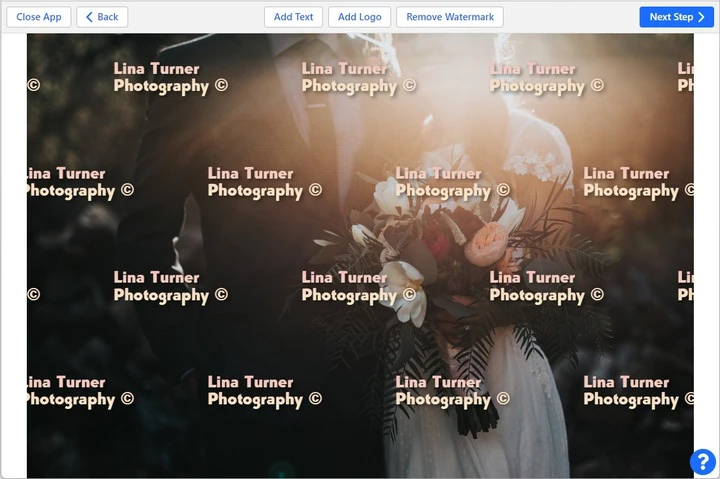
Credit: watermarkly.com
Frequently Asked Questions
What Is Batch Watermarking?
Batch watermarking is the process of adding watermarks to multiple photos simultaneously. It saves time and ensures consistent branding.
How Do Watermarks Protect Images?
Watermarks protect images by making it difficult for others to use them without permission. They act as a visual deterrent.
Can I Customize My Watermarks?
Yes, you can customize watermarks with your brand’s logo, text, or any design. This enhances brand recognition.
Why Should I Use Watermarks?
Using watermarks helps protect your photos from theft and promotes your brand. It also maintains your ownership and credibility.
Conclusion
Protect your photos and promote your brand effortlessly with Watermarkup. This tool offers batch processing and customization for watermarks. Preserve image quality while safeguarding against theft. Suitable for bloggers, e-commerce, and small businesses. Invest once and enjoy lifetime access. Check out Watermarkup here for more details. Start protecting your images today!